The Ideal Work from Home Setup
Working from home is very different from working in an office. No manager is looking over your shoulder. But it also means that you can’t watch people reporting to you. There are no colleagues to talk to and have lunch with. While work is the same, the work environment is fundamentally different. You need a very different mindset and thought process when looking for an ideal work from home setup.
Work from Home
You may think that setting up the home office is a straightforward thing. Just having a chair and table and a computer is enough. But if you want to be productive and effective, you need to put a lot more thought into your work from home setup.
Location

The location of your workspace in your home is critical to your work. You need a space that’s relatively quiet and has enough space for a comfortable setup. A room that has enough space and a door to close off the noise can be used for the home office.
Set up your desk where you can plug in your computer and have access to the internet. Many people prefer to set up their desk against a window because it gives a nice view but it can be distracting for some too.
Furniture

Use a chair that has an adjustable height, good back support, and adjustable armrests. It’s important to keep your feet flat on the ground and your hands rested on the armchair or table to avoid injuries. Your office furniture is designed for work, so it has all these features.
When setting up the home office, you will need to take care that the table height is just right and the chair is adjusted for your feet and arms.
Hardware

Ideally, you should use a laptop, not a desktop. A laptop gives you the flexibility to work from another room or desk should the need arise. A laptop has a built-in camera, so it’s less messy for video calls.
Your computer screen should be level with your eyes. If you have to look up or down on the screen, you will hurt your neck in a few months.
Internet Connection

You need a fast and reliable dedicated, internet connection. In addition to that, you also need a backup connection just in case your primary connection goes down. You can’t work from home if you don’t have access to the internet. So, you need a backup connection also.
Software
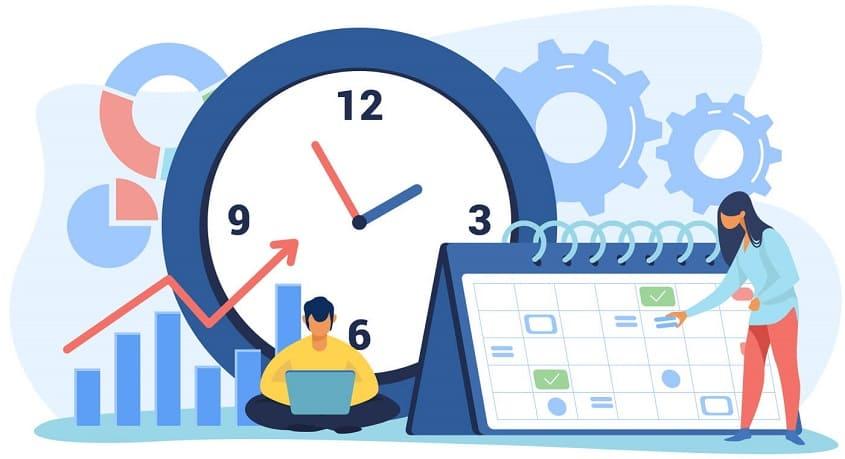
In addition to regular tools and software, you will also need the software for communicating with your team and managing your time and work.
For communication and video conferencing, tools like Skype and Zoom are useful. For tasks and time management, tools like Timelo are helpful to organize your time and work. When you work from home, you need to be extra careful about your output. A task tracking tool is just the thing to get your work organized and stay on top of everything.
When you work from home, you need a setup that helps you stay productive and effective. This includes not just the physical infrastructure like computers, internet and software but also softer aspects such as having the right mindset and processes.
